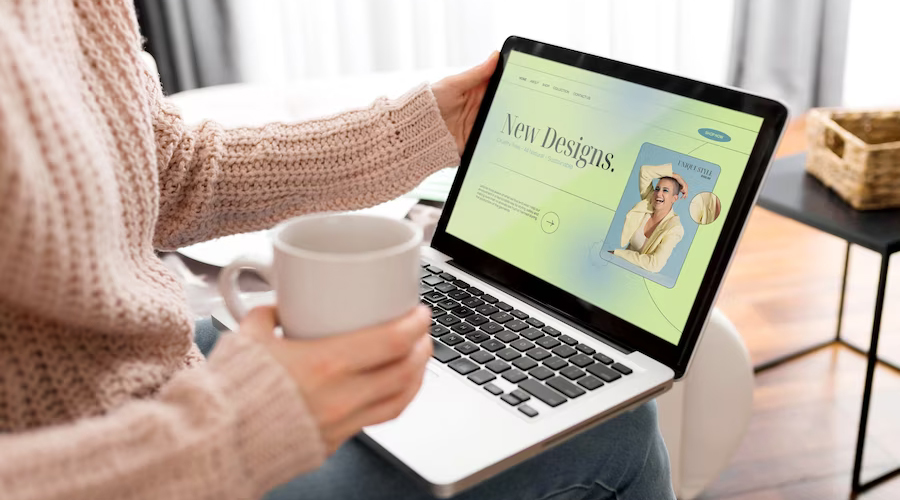
While search engine algorithms change frequently (more than we’d like), one basic component has remained steady over time. And that’s relevancy.
It’s one word you’ve probably heard repeatedly when discussing search engine optimization. So, the question is, “Is your website content relevant to the keyword phrase(s) being searched by your prospects?”
This isn’t a post about how to achieve SEO-ready website for ranking on Google? There are no magic tricks to doing that (though some folks out there may lead you to believe otherwise). However, some basics for keyword placement are still vital for ensuring that your web content is considered relevant.
I’m often surprised when a client or prospect contacts me asking about their search results. First, I ask them what keyword phrase they’re targeting. Then, I look at their page content and what I quickly discover is that the keyword phrase they mentioned is nowhere to be found.
Captivating, helpful website content is what drives most viewers to return to their favorite sites. Share on XSo make sure yours is optimized with those targeted phrases you think your customers and prospects are using to find a business like yours.
Here are four strategic locations for placing keyword phrases on your Web pages:
1. Your actual Website content
Start with quality content – valuable information that is related to the matter at hand. The first and last paragraphs are good places to start. And, while it’s a good idea to use keyword phrases throughout, don’t drown your content with them. Keyword density that is too high is considered “keyword stuffing” by the search engines. And, that can hurt, rather than help you.
2. Web page title
This is not the same as a headline. Whether you’re using Firefox or Chrome (does anyone use Internet Explorer any more?), you’ll find the title in the top bar of the browser when your page appears (it’s programmed in your HTML code as the TITLE meta tag).
3. The headlines of each page
Just like a brochure has headlines and subheadings, so does your Web page. Make good use of them and insert keyword phrases there, when appropriate to do so. Be sure that, in the HTML code, your headlines are formatted as headlines with an H1 tag because that’s what the search engines read.
4. The meta description of each page
When you look at a website content of a page of search results, it’s the meta title and description that show up there. Your description should encourage a prospect to click through because it offers the relevant information they’re seeking. know do’s & don’ts of meta description?
Different Pages – Different Keywords
Keep in mind that different pages of your site may be optimized for different keyword phrases. Therefore, don’t use the same page titles and descriptions to identify every page. Take advantage of the opportunity to create unique page titles and descriptions for each one. Titles such as “ABC Company – About Us” and “ABC Company – Our Services” don’t offer any relevancy unless “ABC Company” is widely known and your prospects will search for you by your company name.
Post Comment