
BEST FREE AND PAID PHOTOSHOP ACTIONS FOR ADDING VINTAGE EFFECTS TO YOUR IMAGES
By using Photoshop actions, you can easily add a vintage effect to your images without having to spend hours recreating the effect each time from scratch. Vintage Photoshop actions are suitable for different photography genres and will help you add soft tones and an old film effect.
Actions help create authentic vintage effects in just a single mouse click. They work with JPG and RAW images and are compatible with all Photoshop versions starting at CS3 as well as Creative Cloud.
How to Install and Apply Photoshop Actions
To expand your collection of Photoshop actions, you have to do the following:
- Save the actions in a convenient destination on your PC or laptop
- Launch Photoshop and open the actions palette
- If you can’t see the actions tab, click on the “Window” menu, then select “Actions” from the dropdown list.
- In the upright edge of the actions meu, press the small box with an upside-down triangle and 4 horizontal lines.
- Pick “Load Actions” from the appeared menu.
- Go to the destination where you saved the actions and pick the relevant ones. ATN file.
- Press “Open” and your actions will be added to the overall palette.
Once added, the actions will remain in the palette until you remove the folder that stores the original files.
The usage of vintage Photoshop actions will help you quickly transform your photos and add a retro or vintage style to them. They are also very convenient because they create a non-destructive effect, which can be easily adjusted to your liking with the help of adjustment layers. They will become an irreplaceable toolset part for beginners and can be highly useful for professionals as well.
1. Free Photoshop Actions
https://fixthephoto.com/graciamarcom/free-photoshop-actions

These filters allow enhancing your modern photos with a subtle, smooth vintage effect. The set includes 6 effects, several of which will help add a retro look to your photos. This collection works best with portrait photos taken outdoors but can be applied to indoor images as well. The bundle also includes Oil Painting actions, which will make the photo look like it was painted on a canvas or with a brush.
2. Free Portraiture Photoshop Actions https://fixthephoto.com/graciamarcom/free-portraiture-photoshop-actions

his collection includes free vintage Photoshop actions for changing the skin tone, adding highlights, or smoothing the skin. The effects help stylishly decolorize the photo as well as choose the sharpness and saturation levels that you need to achieve the desired effect.
3. Vintage Colors Photoshop Actions https://fixthephoto.com/graciamarcom/vintage-colors-psa

This collection of vintage actions with 10 overlays is a terrific choice for all fans of retro and cinematic styles in photography. This set will help you create a classic grainy look.
Pick from the offered 40 effects to add elegant, unsaturated, and soft colors, beautiful shading effects, and stunning light flares. Switch between different styles and pick the one you like the most. These filters are suitable for wedding, portrait, and street photos.
4. Cinematic Colors Photoshop Actions https://fixthephoto.com/graciamarcom/cinematic-colors-psa

This bundle adds a sense of drama and bright colorful effects to your images by making the shadows deeper and colors more saturated. These effects look particularly good on photos that feature stormy skies, landscapes, buildings, and ocean scenes.
With the help of this collection of 50 actions, you can easily receive a vintage style to strengthen the dramatic feel of your work. You can also combine them to create even more unique looks.
5. Sparkle Photoshop Actions https://fixthephoto.com/graciamarcom/sparkle-psa

You can pick from 5 different vintage Photoshop actions and 12 brushes. These solutions will dim the colors a bit and blur the outlines while making the photo itself more pronounced. They are perfectly suited for enhancing images with a beautiful landscape in the background.
Digital images are clear and accurate but sometimes they might be missing a bit of nostalgic shine that you could see in film photos. These effects will create amazing glares that you can also use to add a light source to your photo. Other than adding sparkles to make the images more captivating, these actions allow fixing contrast issues, correcting the colors, and increasing the contrast.
6. The Grace Photoshop Actions https://fixthephoto.com/graciamarcom/grace-psa

Add bright and popping colors to your landscape photos with the help of these 60 vintage effects and 10 sun overlays. Get rid of bleak colors and overexposed areas, make the sundown more colorful, add greens to plants, and enhance water with deep blue colors. These actions will help you quickly enhance landscape and street photos.
7. Pastel Dreams Photoshop Actions https://fixthephoto.com/graciamarcom/pastel-dreams-psa

Replace the unappealing yellow tint and poor white balance with beautiful matte tones by choosing one of the 60 actions from this collection. Add clear shadows and smooth, soft transitions to your portrait images. These tools provide the best results when used on photos taken in natural lighting.
Add pastel, soft and romantic colors to your vintage shots in a single click. Depending on the original photo, the pastel color effect can look either warm or cool.
8. Matte Pro Photoshop Actions https://fixthephoto.com/graciamarcom/matte-pro-psa
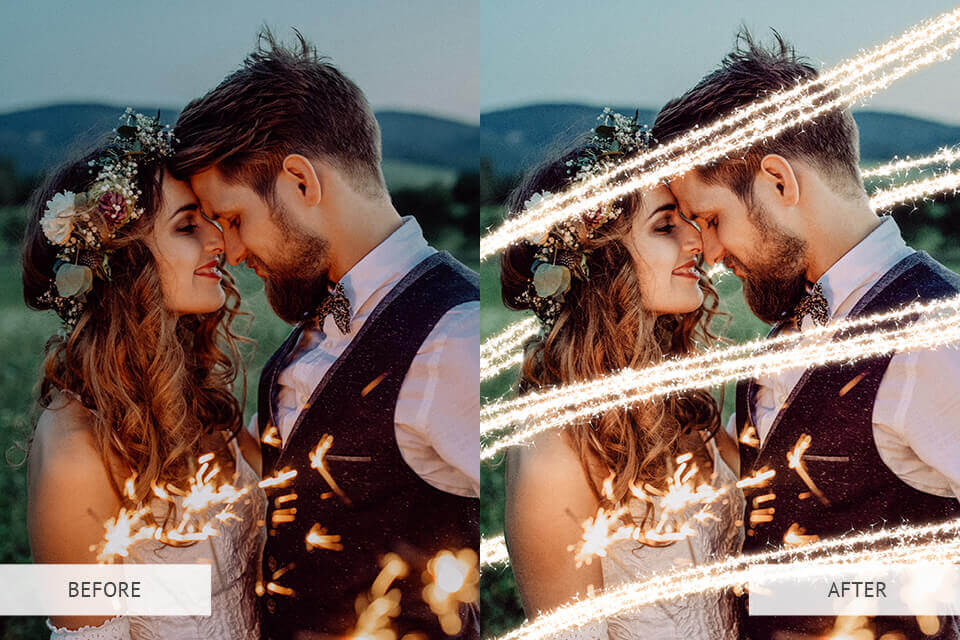
Soften the skin and get rid of redness and black spots in your portrait photos with the help of this bundle of matte effects. These vintage effects don’t perform in-depth retouching but rather focus on removing small flaws to make the photo clean and soft.
Retro Photoshop actions with a matte effect look great on photos taken outdoors. They‘re especially suitable for portrait, wedding, newborn, and selfie photography as they make the skin tones significantly warmer.
9. Matte Pro Photoshop Actions https://fixthephoto.com/graciamarcom/matte-pro-psa

This bundle includes 65 actions that serve to stylish colors and dark, dimmed shadows while increasing the contrast level. One of the filters brings dark areas closer to true black but slightly smoothens the shadows to preserve detail and create a retro style. You can use other effects to create an instant action movie stylized look with a blue-green tint, rich saturation, and increased contrast.
The collection also includes effects that produce saturated and bright colors that complement the retro aesthetic and create a vibrant vintage image by enhancing the highlights and shadows and optimizing color intensity. Their saturated pink and brown tones greatly improve any skin tone, add a vintage look, and establish a warm, nostalgic atmosphere.
10. Matte Pro Photoshop Actions https://fixthephoto.com/graciamarcom/matte-pro-psa

Make your wedding photos look warm, bright, black-and-white, or even matte by using one of these vintage Photoshop actions. This bundle will help you remove blueness and dim colors, make the bride’s dress truly white and the groom’s suit deeply black.
Some effects from this collection also create a nice contrast and add an old film effect. Of course, you can use the provided tools for other types of photos taken indoors or outside not just wedding pictures. For instance, these actions are terrifically suited for portrait and lifestyle photos.
11. Frequency Separation Photoshop Actions https://fixthephoto.com/graciamarcom/frequency-separation-psa
Send your photos several decades into the past with this fantastic collection of vintage actions. These high-quality tools create a stunning exterior style that is perfectly suited for portrait and landscape images. These effects help dim the tones, reduce contrast, and create a vintage look while.
DOWNLOAD FREE & COMPLETE COLLECTION
https://fixthephoto.com/graciamarcom/free-instagram-photoshop-actions
https://fixthephoto.com/graciamarcom/ps-actions
F.A.Q.
- Can I change the settings before or after applying an action?
Yes, any vintage Photoshop action can be customized to help you achieve the exact look you want without sacrificing our workflow speed. You can freely add or delete steps, re-order them, and much more.
- Can you use multiple actions simultaneously?
Yes. Pick the Photoshop actions you want to group. To select them, click the first one and then the final action that needs to be added while holding down Shift. If you want to add several vintage actions that aren’t next to each other, hold down the Control key while clicking on each effect that you want to apply to your images.
- How to export a Photoshop action?
Begin by expanding the Actions palette and selecting the action that you’d like to export. Copy the selected effect and share it to start the export process.
- How to apply an action to several photos in Photoshop?
To use a single action on an entire image folder, click File > Automate > Batch. Once in the Batch menu, select the action that you want to apply and the image folder.
- For how long can I use actions after downloading them?
You can use them for as long as you need since there aren’t any time restrictions.
Post Comment